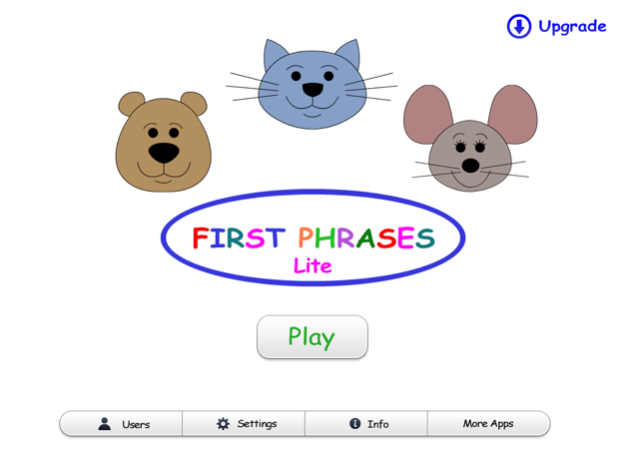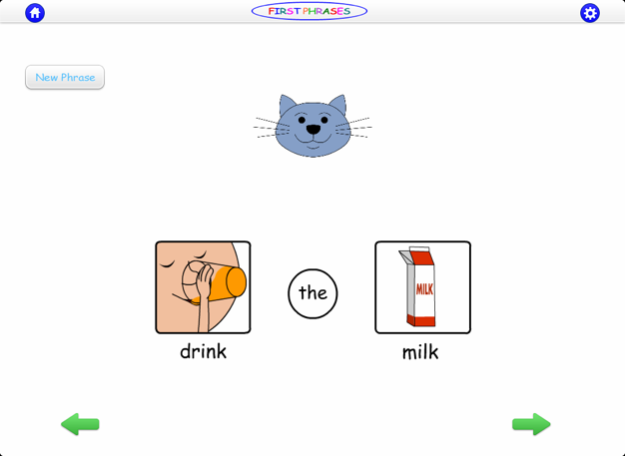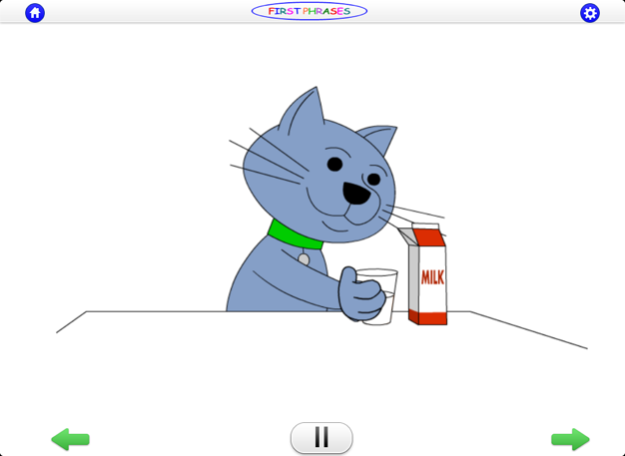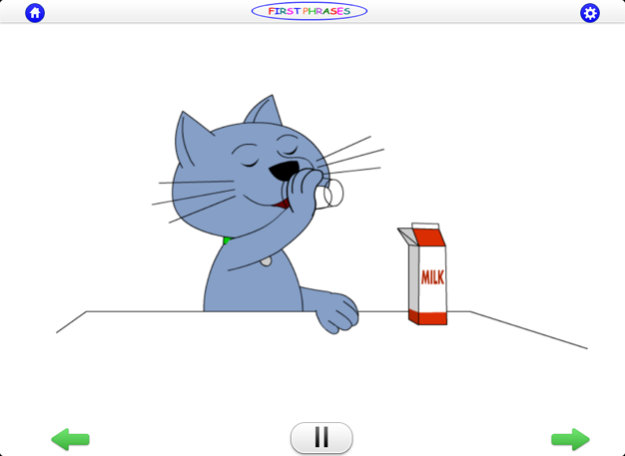First Phrases HD Lite 1.9
Continue to app
Paid Version
Publisher Description
(For the iPAD) An awesome intro speech therapy app to help your child learn how to combine 2-3 words into phrases!
This interactive, beautifully illustrated and animated app for the iPAD is perfect for the toddler or speech-delayed child who is learning how to put two-three words together or any child who is learning basic English phrases. It provides many opportunities to both hear (receptive), see, and say/record (expressive) 10 different verb + noun combinations, such as: eat the carrot, drive the train, close the door, drink the juice, sleep on the bed, turn on the light, and more. A delightful cat performs them, with 28 possible animation combinations. It is also a great way to teach the article “the” in a meaningful phrase context.
To view a demonstration of the full version of this app, please check our YouTube demonstration to learn about its features: http://www.youtube.com/watch?v=qXw4WPlrmwg
**For more verb and character choices, we suggest upgrading to the full version of this app.
First Phrases Lite includes user settings for up to 3 children.
Hamaguchi Apps is dedicated to the mission of bringing high-quality apps to the general public and professionals for affordable prices.
How you play: Tell the cat what to do! By touching the illustrated parts of the phrases in order (verb+ object forms: “eat the carrot”) the child hears the pre-recorded spoken phrase modeled. The user has the option to repeat this action once, twice or three times in the settings for maximum auditory input. The child then watches an animation of the cat performing the command to help the child associate the words and their meaning. Now it’s the child’s turn to say it and tell the cat what to do! Touch the microphone and record, listen again, and watch the animal follow your direction. Use the optional visual support by tapping on the shapes above the microphone.
This format is especially powerful for children with speech delays and autism spectrum disorders who need strong visual support with as little background clutter as possible, and for use in speech therapy sessions. The format also is a terrific way to support early literacy for left to right orientation, reading (with text on feature) and word boundaries. Options include text on/text off, recording feature on/off, presentation of the phrase in 3 segments (verb + the + object) or 2 segments (verb + the object).
Developed by noted speech-language pathologist and author of Childhood Speech, Language & Listening Problems: What Every Parent Should Know, Patti Hamaguchi, M.A., CCC-SLP.
PRIVACY POLICY: We do NOT collect personal data from our users and have no ads! Personal data regarding user performance on the tasks on this app are self-contained and not transmitted in any way.
*Please contact our tech support if you are experiencing any technical issues with our apps. We will always help you troubleshoot it and get back to you generally within one business day. We cannot respond to reviews and there are generally easy solutions to every issue. info@hamaguchiapps.com
To find out more about this app and our other upcoming projects, visit our website: www.hamaguchiapps.com
For our privacy policy go to http://www.hamaguchiapps.com/privacy-policy.html
Oct 28, 2017
Version 1.9
This app has been updated by Apple to display the Apple Watch app icon.
iOS 11 optimization, extended recording time
About First Phrases HD Lite
First Phrases HD Lite is a paid app for iOS published in the Kids list of apps, part of Education.
The company that develops First Phrases HD Lite is Hamaguchi Learning & Development, LLC. The latest version released by its developer is 1.9.
To install First Phrases HD Lite on your iOS device, just click the green Continue To App button above to start the installation process. The app is listed on our website since 2017-10-28 and was downloaded 5 times. We have already checked if the download link is safe, however for your own protection we recommend that you scan the downloaded app with your antivirus. Your antivirus may detect the First Phrases HD Lite as malware if the download link is broken.
How to install First Phrases HD Lite on your iOS device:
- Click on the Continue To App button on our website. This will redirect you to the App Store.
- Once the First Phrases HD Lite is shown in the iTunes listing of your iOS device, you can start its download and installation. Tap on the GET button to the right of the app to start downloading it.
- If you are not logged-in the iOS appstore app, you'll be prompted for your your Apple ID and/or password.
- After First Phrases HD Lite is downloaded, you'll see an INSTALL button to the right. Tap on it to start the actual installation of the iOS app.
- Once installation is finished you can tap on the OPEN button to start it. Its icon will also be added to your device home screen.